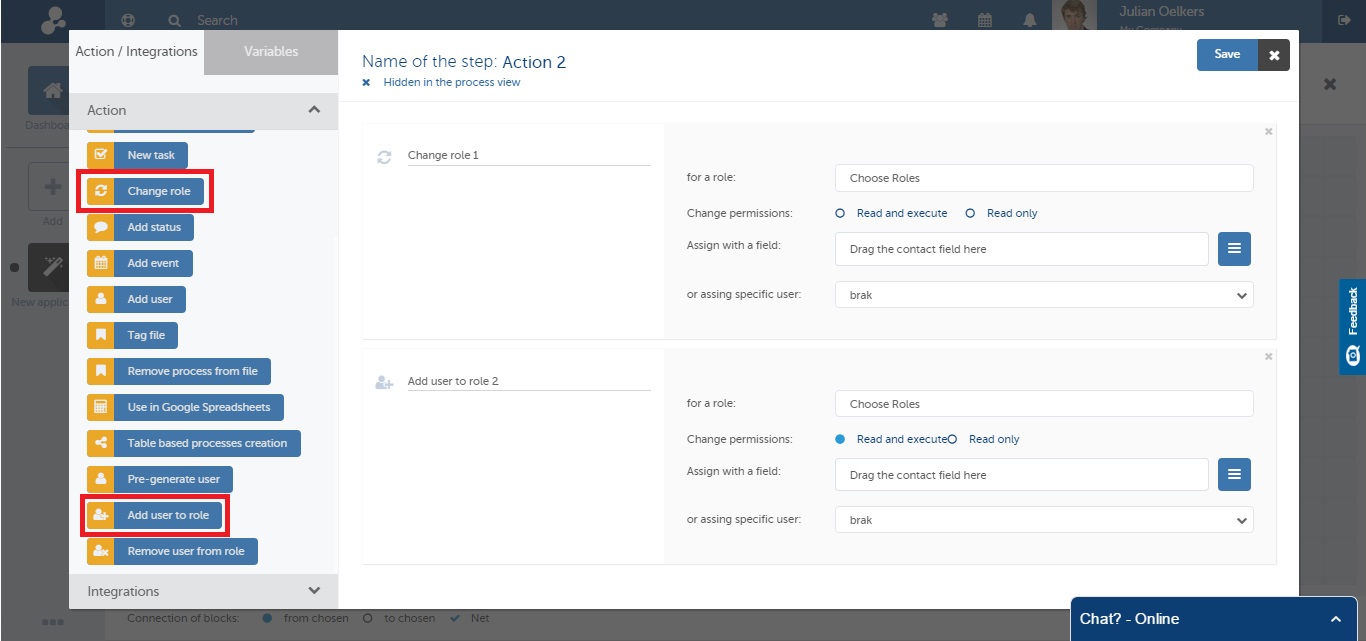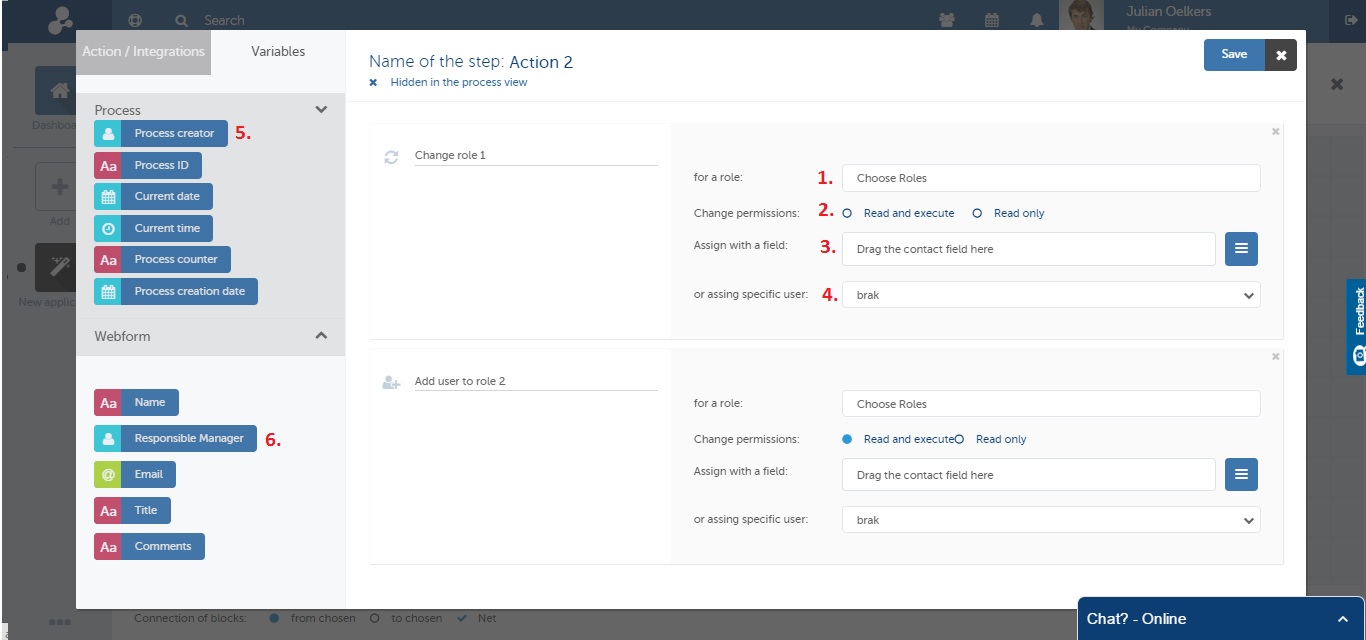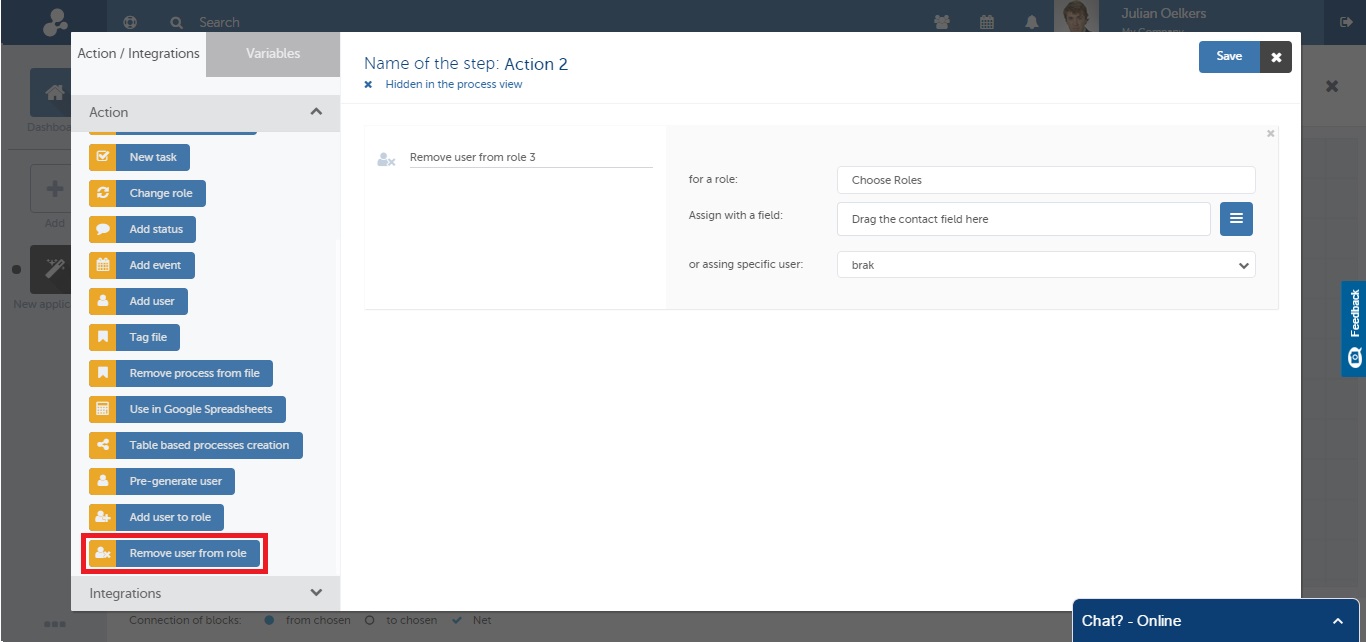Knowledge Base > Roles > Can I assign roles during the process?
In both cases, you first choose the role you want to assign a user to (1.), mark if the user will have permission to read and execute, or read-only (2.), and assign the user with a field (3.) or choose a specific user from the list (4). When you want to assign a user with a field, you can either drag the field “Process creator” into the field (5.), in case that you want to assign the process creator to this role, or you will need to have a contact field in one of the forms before (6.), in order to add another user.
The difference between “Change role” and “Add user to role” is, that if you change the role, every other user who was assigned to the role as well, will lose the role and its permissions. If you add a user to a role, the other users, who were already assigned to the role, will keep their role and permissions.
You can also remove a user from a role again, using the action “Remove user from role”.