
Customized Template in 48h
Send Us Your Process And Get A Free App!
How Does It Work?
Send us a detailed description of your process and ideally a process map or a scan of a currently used paper form.
We will build a highly customized template for you for free. This usually will take only 1-2 days*.
We will send you the login for your free user account, so you can test your template extensively.
Send us feedback in case you need something changed. We want your template to fit your needs 110%.
Like what you see? Great! Request more free templates, choose a pricing plan, and start using Proces.io!
*Speed Guarantee:
If we do not send you your template within 48 hours, the first 3 month will be for free when you sign up for Proces.io.
Automate Your Processes, Such As:
Travel Requests
Vacation Requests
Sick Leaves
Design Approvals
Recruitment
Meetings
Expenses Claims
Purchase Orders
Invoicing
Contact Forms
Web Forms
Bug Reporting
Watch Proces.io In Action:
Most intuitive workflow builder on the market
Tons of templates (50+)
Highly customizable
Integrates with your favorite tools
Cloud-based
Mobile application
Check Out A Few Examples:
Recruiting
Instead of daily going through 200 CVs, Proces.io will propose the promising candidates for you. Using drag and drop, easily create a web form, and let the candidates indicate their skills and experience. Now set up the next steps in the workflow: Conditions and actions. If the candidate matches the criteria of your choice, you can for example get notified about the particular suitability of the candidate. This way you can focus on the promising applications, making it easier to find the perfect macht and saving you time.
Design Draft
Tired of sending emails back and forth, and losing track in the design process? Proces.io is a simple solution for that. A design draft approval process in Proces.io consists of a form where the designer can upload and describe his design. The supervisor receives a notification and can give feedback. If the draft has not been approved, the designer can submit the draft again after making changes according to the feedback, until the supervisor approves it. All changes are tracked, so you will always stay on top of things.
Vacation Request
Are you still using paper cards for your vacation requests? Or are you using emails and are looking for a less time-consuming way to handle them? In both cases, Proces.io is the answer. Employees can quickly fill in the pre-defined form, and send it with one click to the responsible person(s). The request can be approved, rejected, or the employee can be asked to untertake changes. All requests can be inspected in the personal file of the employee.
Do you also want to automate processes in your company and save time and nerves?
How To Build A Process
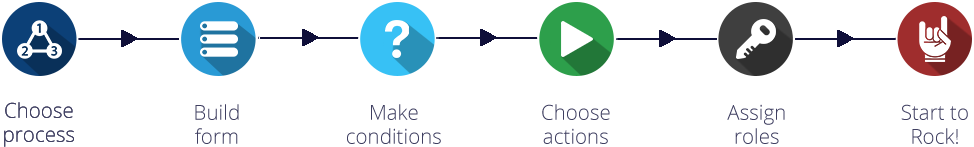
1. Choose Process
First think of a process in your company which is repeated constantly and takes up a lot of your time because you are doing it manually.
2. Build Form
A process usually starts with a form. Simply drag and drop the fields you want to add to your form, e.g. textfields for contact details or a number field for the exptected salary.
3. Make Conditions
Conditions are influencing the path of the process. If e.g. a request has been approved, the next step would be a notification. In case of rejection, it could be a rework form.
4. Choose Actions
You can choose from a wide range of actions, e.g. an email, a new calendar event, or an entry into Google Docs. All fields from earlier forms can be integrated into the actions.
5. Assign Roles
At the end of building the workflow you can assign users to their roles. This way everyone will know exactly what to do. You can also limit the access to information.
6. Start To Rock
You have automated your process and will be saving at least 20% of time per day. No more manual work. Instead you can focus on your core activities.
Still have questions?
Write to us!
Sign up!


